Markdown Commands
Noah W.K. Mattheis
2025-01-21
Ok so I can just type as I normally would for any text, no marks needed. Always seperate paragraphs with two carriage returns.
Here is our second paragraph.
Header size determined by number of “#” with less being larger font
First header (largest)
If done this way, will print all in one line
Noah Mattheis Pharmacology MS Student University of Vermont
Second Level (getting smaller in size)
need two spaces between them for lines between
Third level
Fourth level
Noah Mattheis
Pharmacology MS Student
University of Vermont
Use astericks for italic and double astericks for bold
Use caret ‘^’ for superscript and
tilda ‘~’ for subscript and 2 tildas
’~~’for strikethrough
Use r in an in-line text:
The value of pi + 10 is 13.1415927.
Use a greater than sign for indented quoted material. Looks nice Ceaser-chan!
For Lists
- first item
- second item
- indented list item
- also indented item
For Tables
| First Header | Second Header |
|---|---|
| Content Cell | Content Cell |
| Content Cell | Content Cell |
Fencing Options
Use a single back tick/ backwards quotation mark for
in line fencing of material.
Use triple back tips for fenced block of text
Everything here is a plain text
even with markdown *commands*
Stays until closed with 3 back tips
Blank lines properly spaced
Very nice, Ceaser-chanImportant type of fencing
using chunk of r code - everything between the marks will be executed as r code
will show code and execution of said code
if eval=FALSE, will not show code output, easier for sharing code
if eval=TRUE AND echo=FALSE, we will see output but not the code
## [1] 0.004708729 0.605144231 0.499278965 0.045717945 0.100548622 0.487697514
## [7] 0.433845313 0.826798393 0.251483769 0.004225761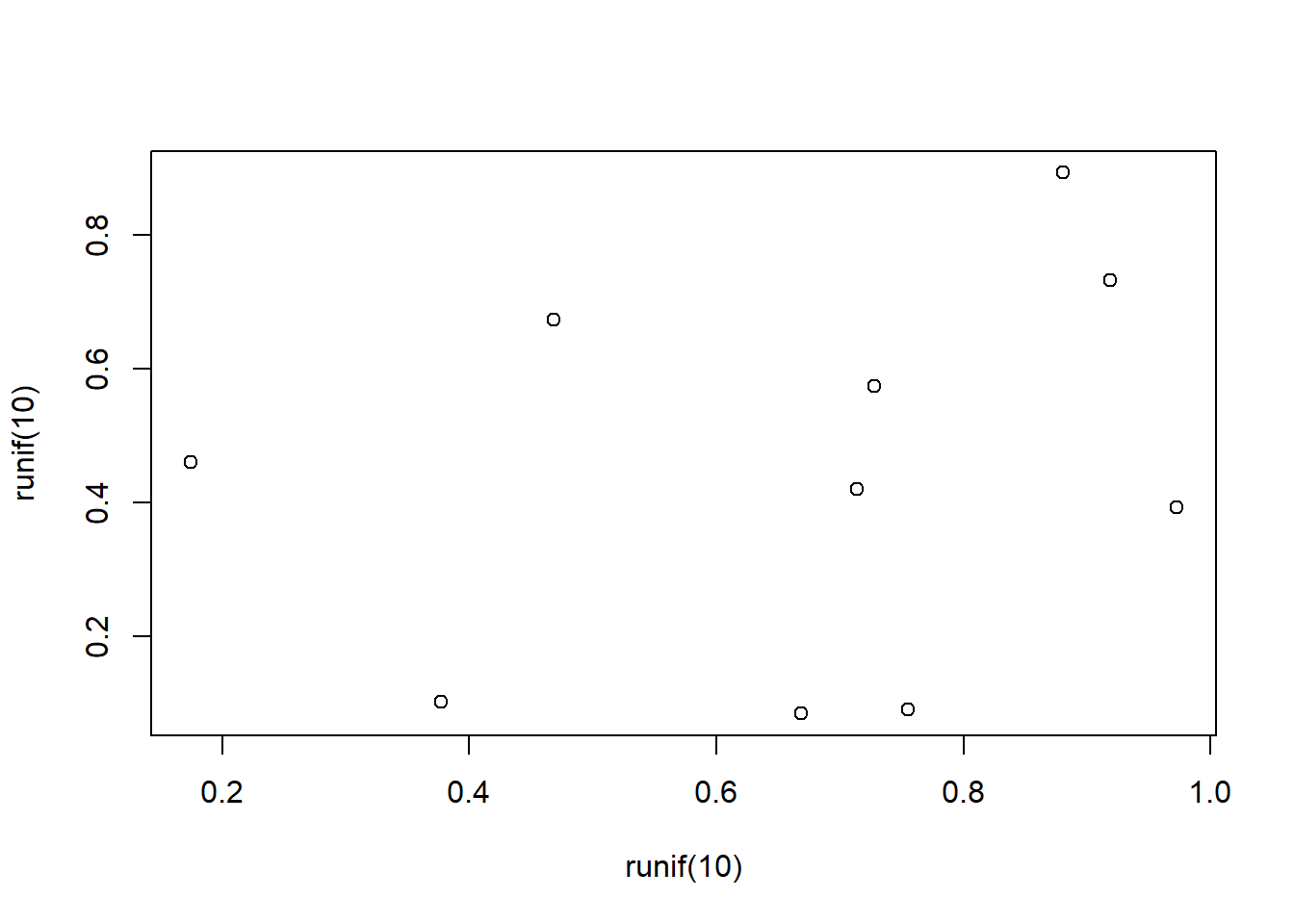
Having both be true
## [1] 0.7316365 0.6576701 0.5843730 0.9991522 0.6258279 0.1634259 0.5390582
## [8] 0.8581845 0.2365534 0.8875697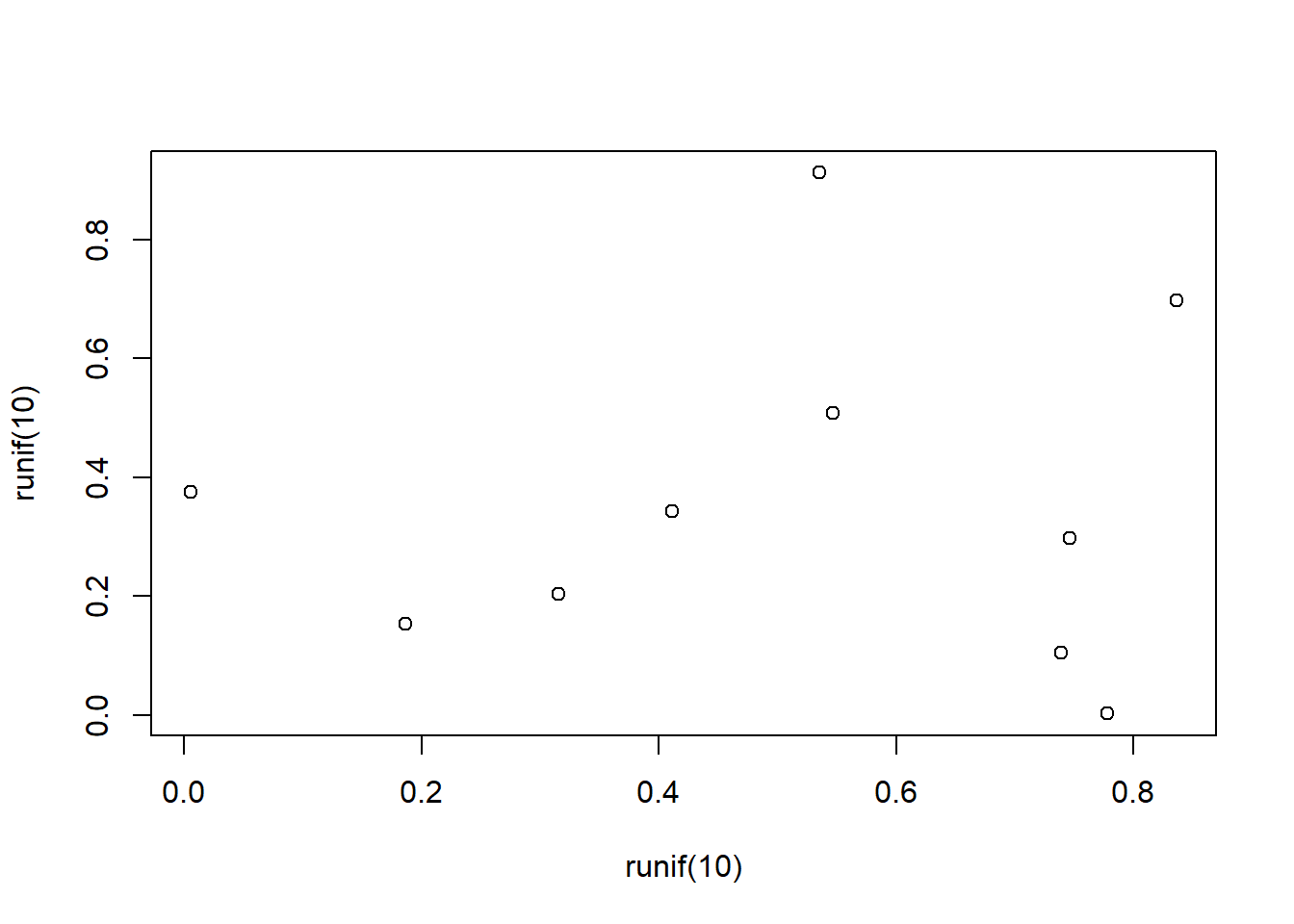
Having eval false here
Using LaTeX for Math, o ya baby
Use a single dollar sign at the beginning and end of equation \(a = b + c\)
To insert a mathematical statement within plain text, no spaces OR use double dollar signs, can be used with spaces, for center and separted equation \[ a = b + c \] Subscripts, using ’_’
‘H_0” important here \[H_0 = Z_{a + b}\] Superscripts, using a caret’^’ \[S = cA^z\] Combining
\[S=cA^z_1 + z_{2 + x}\]
Fraction with variables
\[\alpha = \frac{\beta}{\delta + \gamma_x}\]
Summation signs
\[z = \sum_{i=1}^X{K}\] Just a backslash
\[\backslash\] backslash le gives us less than or equal to \[\backslash \alpha \le b \backslash\]
Mixing text and equations, we need an m box, without it it will smush text together and treat it all as one variable \[P(\mbox{Occurence of Species A}) = Z\]
Back to chunkin’
## [1] 1 2 3 4 5 6 7 8 9 10